- 01
Launch FabTech Blu-ray Creator software and load the source
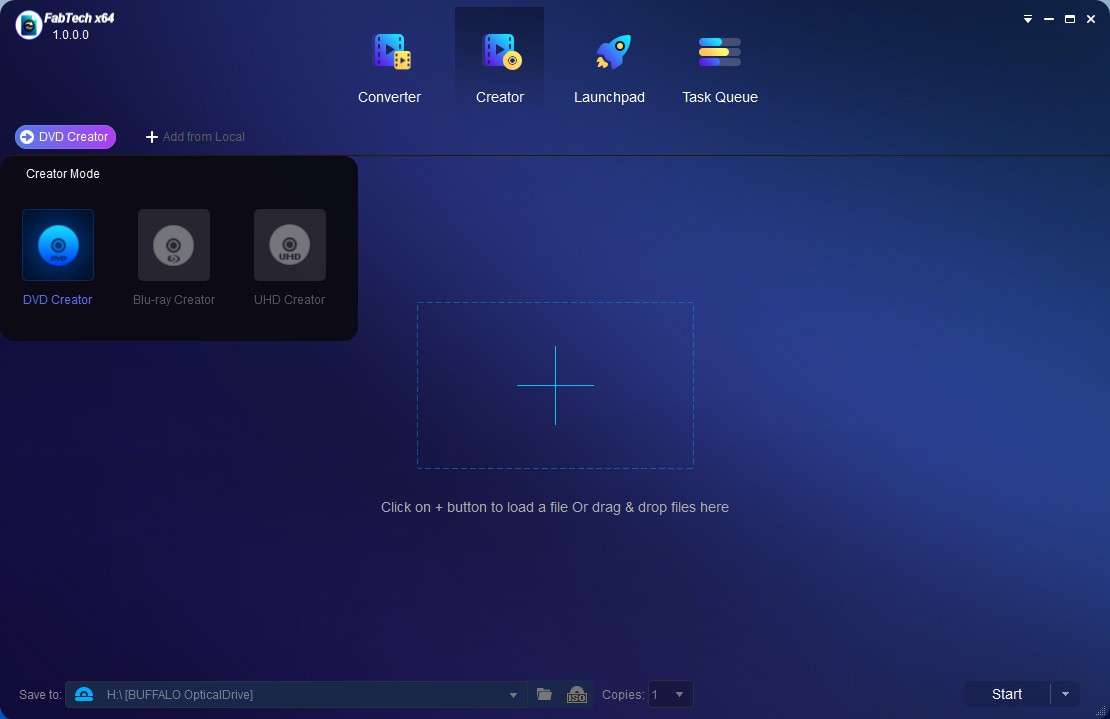
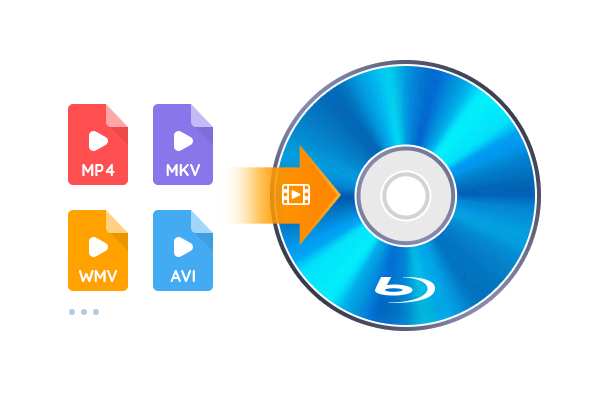
Create Blu-ray with any Video Format as You Want
The best Blu-ray creator software, FabTech Blu-ray Creator is able to create Blu-rays using more than 200 formats of video, including MP4, AVI, MOV, FLV, MPEG, WMV, M4V, and more. You can burn all kinds of video files from HD camcorders, smartphone SD cards and more into standard Blu-rays that can be played back on any home entertainment device that is conneceted to a standalone Blu-ray player.
You'll be able to create Blu-rays with homemade video clips to commemorate important occasions like birthday celebrations as well as wedding anniversaries. You can also create personal Blu-rays that contain the unforgettable videos of your favorite film stars.
Copy Videos onto Blu-ray Blank Disks or Save as ISO/Folders
Are you looking forward to watching disc films on your home theatre? Do you want to enjoy Blu-ray movies on tablets or laptops that don't have a Blu-ray drive? Why not burn Blu-ray films of your own?
FabTech Bu-ray Maker offers you the complete freedom to burn your own videos to blank Blu-ray discs or save them as ISO images or folders on an HDD for storage as well as later playback. It can create a variety of Blu-ray formats like the BD-50, BD-25 along with AVCHD DVDs (BD-5 and BD-9) that are playable with any portable home Blu-ray player.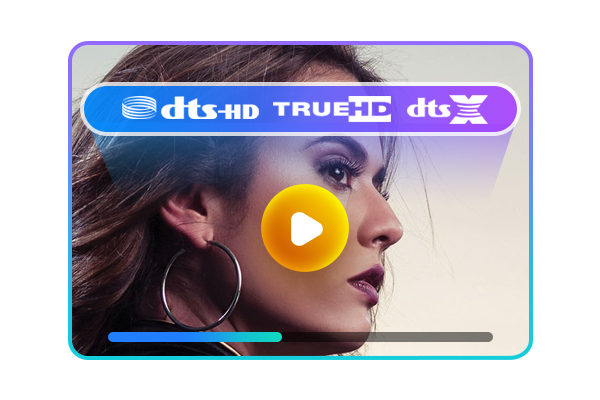
Output Quality Video and Audio for a Better Viewing Experience
The pleasure of watching HD Blu-ray movies on your home theaters will be an uncommon pleasure. What if you could make Blu-rays that can be played at home? Is there a Blu-ray movie maker that can complete this task?
FabTech Blu-ray Creator was created to produce standard Blu-rays in HD video (1080p as well as 720p) along with audio (DTS-HD, DTS:X TrueHD as well as TrueHD atmos) quality to give users an amazing cinema-like experience. Additionally, the Blu-ray disc ISO or folder may be played with game consoles or media player.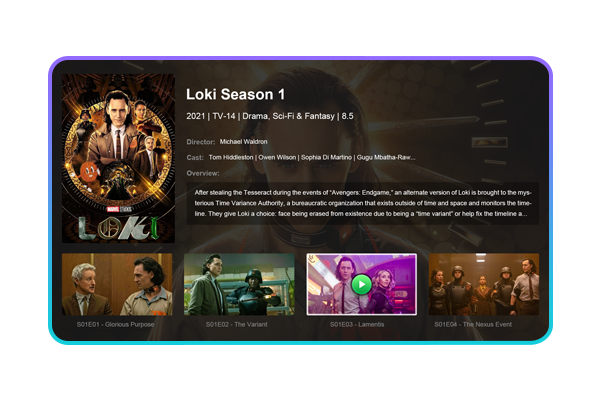
Display Metadata Information of Blu-ray Menu of TV and Movies
Based on the integrated Meta Info function, FabTech Blu-ray Creator can automatically sync the metadata information of the TV or movies, such as posters, cover and rating, as well as category and description when burning the videos to Blu-rays.
All the metadata information will be displayed clearly in the newly-created Blu-ray menu. This makes you feel as if you're actually watching Blu-rays through a media server. A truly immersive experience!
Personalize Blu-ray Movies Using Free Menu Templates
The menu navigation system is your key to a satisfied playback experience. FabTech Blu-ray Creator has various dynamic and static menu templates that will create your own Blu-rays that look attractive, professional, and cinema-like. The menu library built into the program with contemporary templates will be frequently adjusted to your personal preferences.
Additionally, all menu templates let you switch between subtitles and audio tracks to create Blu-rays that can be played in multiple languages.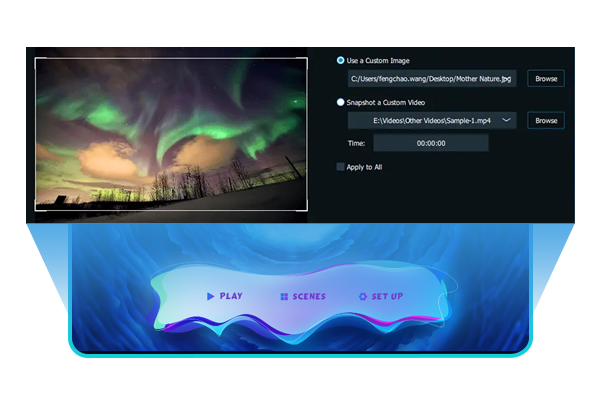
Modify Menu Templates According to Your Personal Preferences
Different from standard Blu-ray Creators, FabTech Blu-ray Creator comes with extremely user-friendly, thoughtful and flexible menu templates. You can personalize each of the elements and widgets in the templates. This includes thumbnails, background art as well as text fonts, color and size and playback buttons like Play/Pause and Next/Previous.
The professional Blu-ray Creator for Windows lets you preview your menu that you have created yourself and save as a template to be used as default in the future if it's perfect. These customized options can give your menu a unique flavor.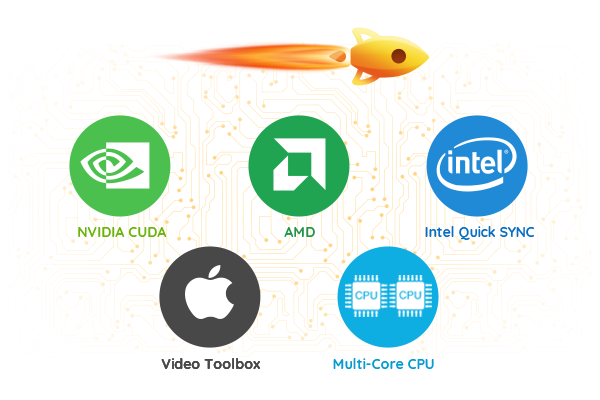
Get 20x Faster Conversion Speed Powered by GPU Acceleration
What makes FabTech Blu-ray Creator different from the rest is the ability to convert multiple movies in different formats onto one Blu-ray at a given time and arrange them in the order you'd prefer. You can preview your videos in real-time to see if the final output is to your liking.
Due to the most up-to-date GPU acceleration technologies , such as multi-core processors, NVIDIA CUDA, AMD, the IQS (Intel Intel Quick Sync), FabTech Blu-ray Creator Mac and Windows software allows you to convert videos from various sources into Blu-ray discs that are 20 times faster in speed than standard Blu-ray makers.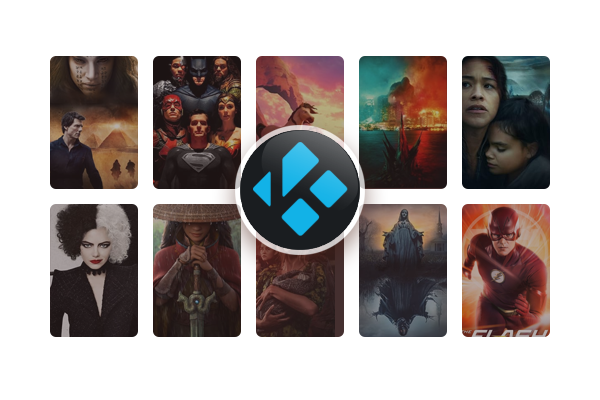
Create User-Friendly .NFO File Used by Media Server
It's a wonderful enjoyment to enjoy Blu-ray movies as well as TV series on your your home theater equipment. What happens if you are able to look up the metadata information of your home-made films or TV shows?
The lucky star is here! FabTech Blu-ray Creator can create AN .nfo file, which is the default format. This means that all meta data will be displayed fully via the Media Server, similar to Plex that will make your viewing experience more cinema-like.
System Requirements
- ★ Windows 11/10/8.1/8/7 (32-bit/64-bit)
- ★ Pentium II 500 MHz
- ★ 2GB of RAM
- ★ 10GB of free hard disc space
- ★ Live Internet connection required to register FabTech (little network traffic used)

